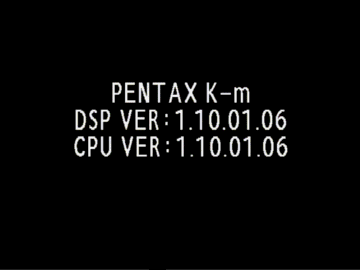
Further to my last Blog entry about the topic, the screen captures of the debug mode and menus as well as status displays are captured as an animated GIF above.
For the steps and instructions on how to enter and to leave the Debug Mode, read back my last Blog entry.
A few more additional remarks and explanations:-
1. Under the Debug mode, pressing the MENU button while turning on the camera will display the CPU and DSP versions used in the camera. Mine are both 1.10.01.06 in which the 1.10 is the Firmware version whereas the 1.06 is the hardware version.
2. "Debug Mode" will be displayed at the top left corner of the LCD screen when it is turned on.
3. The new Debug Mode "Set-up" menu tab can be found in between the normal Set-up menus (#1 to 3) and the Custom menus (#1 to 4).
4. Enter "AF TEST" to do the "Focus Correction". Don't touch other functions as those are not useful and meaningful to the user.
5. Enter "FocusCorr" value in um in the "AF TEST" page. The default value is 0 um.
To compensate for Front Focusing, enter a Negative value;
To compensate for Back Focusing, enter a Positive value.
6. "AF Area Number" is from 0 to 10. I guess this represents each of the 11 AF points of the SAFOX VIII system. But since the K-m has only Five AF points (all crossed), I think only numbers from 0 to 4 would be meaningful and for the rest it will have no function. It looks like that the programmers just left the debug menu as what it used to be and they just didn't bother to change the maximum value for its range.
Naturally, the AF Area Number 0 should represent the central AF point, which is the most important.
7. "AF Area Test" is from 0 to 3. I have not much idea about what these four different tests are about.
8. After you have disabled the Debug Mode and return to Normal Mode again, when you press the MENU button while turning on the camera, normal Firmware version of 1.10 will be displayed again.
By the way, so far I am quite satisfied with the AF accuracy of my K-m and I do not need the adjustment. But if you have encountered FF or BF in AF with your K-m, I am sure that this new "feature" will be much useful.
Have fun and I hope you do like what I've shared! :-)
Disclaimer: Try all these and changing any setting at your own risk! You bear all the responsibilities for any consequences resulted. If you are not brave enough to do so or just hesitate and lack the confidence, just forget about it and don't try!