If you are not sure about what I am talking about, look at the following diagrams. Left is the main status menu, upon the press of the Ok button, it should change to the selection menu as in the right:-

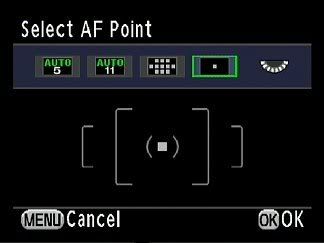
I then safely concluded that it was just a firmware bug! To verify it, I picked out my K-x to check but there was not the same problem found!!
I just couldn't believe there would be such an obvious bug in the "production" firmware. I thought that this trivial bug should have been removed "silently" with the latest firmware. So, I immediately downloaded the latest K-r firmware 1.01, which has just been officially released, at the Pentax Japanese support site. But it doesn't work out at all, i.e., the bug is still there! >:-(
I think I shall soon write an email to Hoya via their Japanese email contact to report this bug. Otherwise, I am afraid that this annoying bug will never be cured, just like what happened to the K-m for its sensor cleaning bug, which is indeed a serious one (which erases all user settings) and in fact affects every K-m user!
At the end of the day, K-r is an "improved" version of the K-x with the AF red dot indication which is all about the selection of the AF point. But now that direct and quick access to the AF point mode is jeopardised and the Ok button has NO function against what is indicated in the status screen! So? :-o
Nevertheless, I bet that Hoya Japan will continue to ignore me all in all even I once contact them again. So, if you are a K-r user, DO report this bug to your local Pentax and hopefully when more users have reported, Hoya Japan would be pushed to debug the firmware and give us a new update - Yes, hopefully! Let's ACT NOW!!
Update (1-29):-
I checked last night against my K-x for the existing differences and think about the root cause of them. It was found that it is just all about the way how the cameras (K-r and K-x) are differed when they are used to choose the AF point *manually* under the "Select" mode.
Anyhow, it is confirmed that it is not a bug. But it is really way misleading to show the icons and layout (of the four-way plus Ok buttons) but which the Ok button now has no function of any except in the Select mode and it cannot be used to change the AF point mode, unlike it used to be in the K-x.
My suggestion is even now the Select mode is using the Ok button, why not re-activate the Ok button again for other modes, namely, single central AF point, Auto 5 points and Auto 11 points. Just in case if the "Select" focus point mode is entered, the user could still enter the Info or main menu to change back the setting, as of it is now - end of story. If the user does not use the Select mode usually, this will improve the operation a lot!
And, as for Hoya, they have not responded so far, and I bet they never will! >:-| This is against what most other companies I have ever sent in an enquiry, suggestion or bug report. They usually responded and appreciated much the valuable feedback from the customer, and politely! Pentax/Hoya is the rare company that I have ever seen who had such a poor attitude, and it has never been changed! >>:-\