(in Chinese, Google-translated English Page Here)
Two major steps to correct the AF errors caused by the mis-alignment of the AF module:
1. Dismantle the bottom cover of the body:-

2. Locate the screw "C" and do the adjust!
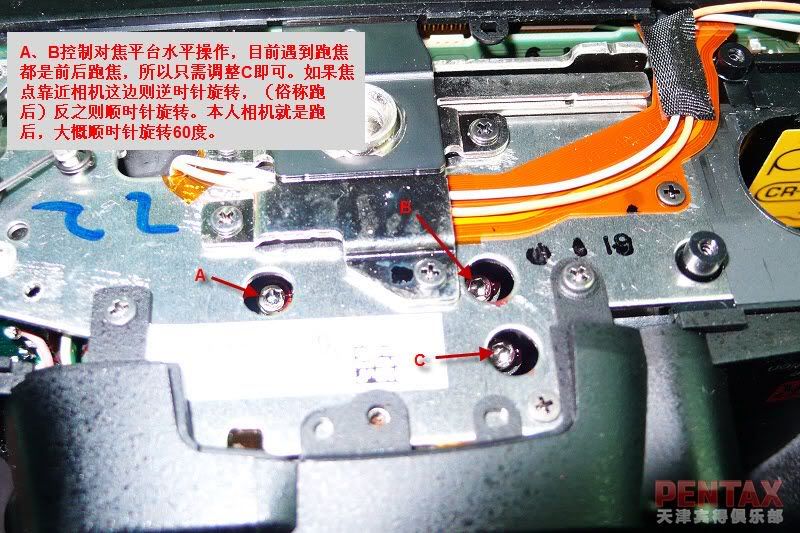
Turn anti-clockwise to correct front focusing and vice versa. The OP of the thread writes that he made a turn of about 60 degrees to correct the back focusing of his body. (Remarks: The "A" and "B" screws are for the levelling of the AF detection module, as told.)
Task Completed!
Its just so easy! Whilst the QC and alignments of the Pentax DSLRs could often suck (plus those so-so or even could be non-existent after-sales service and support), those Pentax DSLRs are so "user"-serviceable! Nice~! ;-D
To get the best out of your Pentax DSLRs (especially those old ones which have been out of the warranty for long), its time to self-serve yourself and start DIY! But do remember, do anything at your own risk! Please bear this in mind, folks! :-)
N.B. For formal servicing information, do download and read the full instructions and illustrations from some of those Pentax DSLR service manuals, here.
Update: A K10D user reports that he succeeded in focus adjusted his K10D with the above method.
Related:-
Live View & AF Methods Fully Dissected
DIY Reminder: Pentax Service Manuals @ the Pentax-Hack(.Info)