
Seasonal holidays have come near and quite some people start to travel. Nowadays, Google maps is a very convenient online tool for checking locations and planning routes but however, they are designed to be used online! But usually when we are travelling overseas, we do not want to use mobile internet access outdoor of which the charge can be very expensive (or simply do not have it btw).
So, can we view the Google map offline? Here is a very useful article for the tips as a quick guide. See:-
http://www.makeuseof.com/tag/how-to-download-google-maps-for-offline-use/
Note that the software tool that is recommended, the "Google Map Buddy", is now unavailable for download from the original webpage of the software author. But however, it still can be found on the Internet by doing a quick search, which is yet not too difficult to find, I believe.
And, some additional tips and remarks of mine about the displayed language(s) of the maps when using and downloading Google maps:-
1. The Google map languages are the ones that are set to be official at particular place and country by the government. For example, the default map language when you go to Hong Kong's maps are offered in both Traditional Chinese and English. By default, when an internet user read the Hong Kong Google maps, it displays Chinese, e.g.:-
http://maps.google.com.hk/
In fact, the user will see no difference even when he/she first searched at http://maps.google.com/ and then eventually go to the Hong Kong region..
But unfortunately, if you do not read Chinese (as a foreigner, for most cases) but planned to go there, a map in Chinese would be helpless! :-o So, the standard method recommended by Google is to first switch the language at the front page to English, provided that it is just one of the "offered" official languages. The language selection can be found at the left-side bar. Alternatively, we can simply type in an command in the URL like this, directly:-
http://maps.google.com.hk/?&hl=en
Then the page interface will be switched to English and most importantly, the maps will now also have the English language and text overlaid on it, in addition to the original local language.
So, the "magic" is just the "?hl=en" characters that follow.
2. With the same trick and actually the issue of a specific command, now the Google Map Buddy can also be instructed to select the language when it downloads the maps!
This is the Toolbar display which the user should select before any map can be downloaded (after clicking the "Create Map Image" button and type in the file name):-
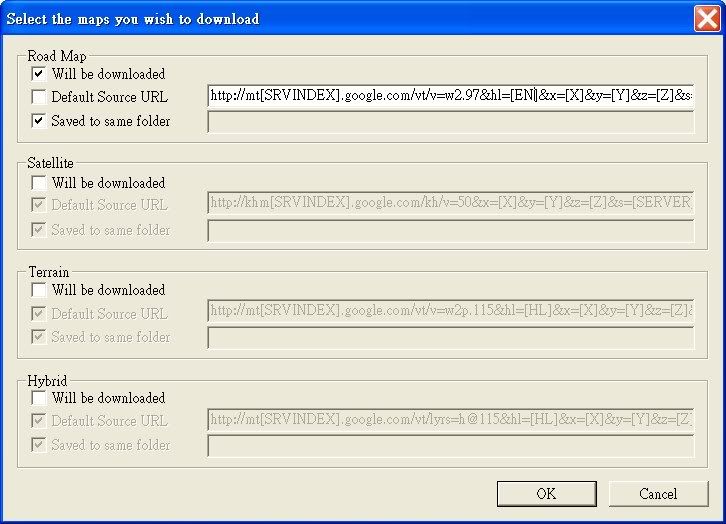
Note in the above that the content of the original default command line of hl=[HL] is now changed to hl=[EN] and that "Source URL" checkbox should be re-selected afterwards. That's it!
Enjoy! Merry Christmas and a Happy Holiday! :-D